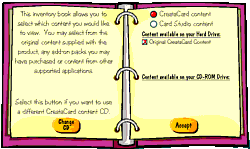GETTING MORE CARDS--
Using the Inventory Book
Cards in the add-on packs from the Internet can be displayed in addition to, or in place of, the CD-ROM supplied content (the designs originally installed with CreataCard Special Edition) using the Inventory Book.
You can also use the Inventory Book to display designs from Hallmark Connections Card Studio and Everyday Greetings. See Installing with Other Card Creation Software for information. You cannot view cards from both Hallmark Connections Card Studio and American Greetings at the same time.
- On the Activity screen, click INVENTORY. The Inventory Book opens.
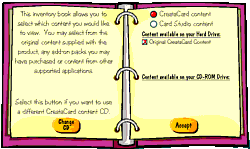
- Click CREATACARD CONTENT to use American Greetings designs.
OR
Click CARD STUDIO CONTENT to use Hallmark Connections Card Studio or Everyday Greetings content.
- Click CD-ROM CONTENT if you want to continue seeing the card content originally installed with CreataCard Special Edition.
- Click the names of any downloaded add-on packs you want to use. You can make multiple selections. If you want to see only the cards from a specific pack, select it as your only option.
- Click ACCEPT. The Activity screen appears again.